Chevrolet Truck/SUV Bezel Instrument Cluster Removal Instructions
REMOVAL PROCEDURE:
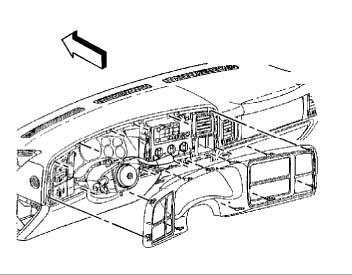
1. Apply the parking brake to prevent the vehicle from moving.
2. If equipped with an automatic transmission, move the shift lever all the way down to last gear.
3. Tilt the steering wheel to the full down position.
4. Pull gently rearward on the corners of the bezel from the instrument panel (IP) assembly.
5. Remove the bezel.
INSTALLATION PROCEDURE:
1. Position the bezel to the IP assembly.
2. Attach the bezel to the IP assembly by pushing gently on the bezel till it is in place.
3. Ensure all clips are in place.
4. Tilt the steering wheel to the normal drive position.
5. If equipped with an automatic transmission, move the shift lever to the park position.
6. Disengage the parking brake
------------------------------------------------------------------------------------------
INSTRUMENT PANEL CLUSTER (IPC) REPLACEMENT
REMOVAL PROCEDURE
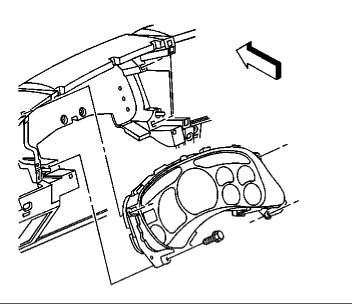
1. Remove the instrument panel (I/P) cluster trim plate bezel.
2. Remove the screws that retain the I/P cluster to the I/P assembly.
3. Remove the I/P cluster (2) from the vehicle by tilting the bottom of the cluster outward.
4. Disconnect the I/P cluster harness (1) from the I/P cluster.
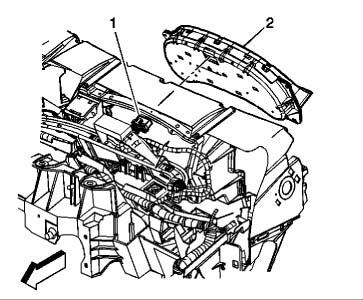
INSTALLATION PROCEDURE:
1. Connect the I/P cluster harness (1) to the I/P cluster (2).
2. Install the I/P cluster onto the I/P with the screws. Tilt the top of the cluster into the retainer first to avoid damaging the flexible circuit connections.
3. Install the screws that retain the I/P cluster to the I/P assembly.
4. Tighten Tighten the screws to 2 N.m (18 lb in) .
5. Install the I/P cluster trim plate bezel.
Download a pdf of these instructions here
